How To Make An IPhone App.
Recurring Revenue ::: SMS Worldwide :::.
Make Money With Cell Phones!
Easy Home Surveillance.
Iphone Repair Guide.
How to Jailbreak Your iPhone Using BlackRain:
Step 1: Update iTunes to the latest version available and reboot your computer.Step 2: Download BlackRa1n from http://blackra1n.com/ by Geohot (http://iphonejtag.blogspot.com)and install it, then reboot your PC (note that rebooting is not necessary but I always do this as a precaution).
Step 3: Plug your iPhone to your computer and launch BlackRa1n. Click on “make it ra1n”.
Some times it may rise errors like, "ASL.dll was not found" or "CoreFoundation.dll was not found" like that, you can solve it by just copying all ".dll" files from "C:\Program Files\Common Files\Apple\Apple Application Support" to the folder containing "blackra1n.exe".
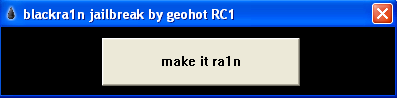
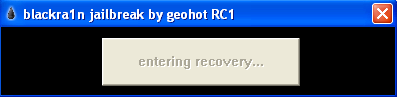
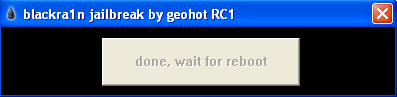
How To Make An IPhone App.
Recurring Revenue ::: SMS Worldwide :::.
Make Money With Cell Phones!
Easy Home Surveillance.
Iphone Repair Guide.
Step 6: Once your iPhone reboots, you will notice a new icon on your springboard. This is BlackRa1n. Now make sure you have internet connection and launch BlackRa1n on your iPhone.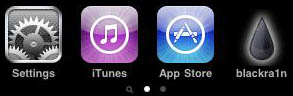
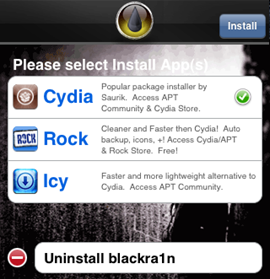
Step 8: Once done installing, your iPhone will respring and you should see your installer app on your springboard.

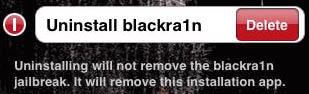
Ref >> http://www.iphonedownloadblog.com/2009/10/11/jailbreak-iphone-blackra1n-tutorial/
more than wow and thx and u saved a millions will not be enough thanks a lot
ReplyDeleteDidnt think it would work and it did. great instructions. Thank you. I'm on my way to paypal to donate. Thanks for the honesty.
ReplyDeleteI would like to ask, it will work with Iphone 3GS A1303 32 gb model? And after this jailbrake, can I unlock the phone?
ReplyDeleteThanks for your help.